Card Management
With Digital Banking, your cards are at your fingertips, giving you complete control anytime, anywhere. Card Management makes it simple to protect your account, stay on top of your travels, and handle cards conveniently.

CARD MANAGEMENT FEATURES
Ways you can control your cards:
 Your money, your rules
Your money, your rules
With Visa Transaction Controls
Control when, where, and how much you spend with the touch of a button. Whether you want to limit spending, block certain purchases or simply stay informed, the choice is yours!
Check out Visa Transaction Control in Digital Banking by navigating to Card Management under the Cards menu and start making your own rules!
FREQUENTLY ASKED QUESTIONS
We've got answers.
- You can freeze or unfreeze your card easily through Digital Banking online or in-app. Simply, log in, navigate to the Cards menu, and select Card Management.
- Nope! Freezing or unfreezing your card is free.
- If your card is lost or stolen, report it immediately through Digital Banking (online or in-app) or by reaching out to us directly. Simply log into Digital Banking, navigate to the Cards menu, and select Card Management to report your card and order a replacement.
- To set a travel notice, log into Digital Banking (online or in-app), navigate to the Cards menu, and select Card Management. Enter your travel details, including your destination and dates.
- If your card is damaged, expired, or lost, you can order a replacement card through Digital Banking (online or in-app). Simply log into Digital Banking, navigate to the Cards menu, and select Card Management.
- Visa Transaction Controls allow you to customize your card's security with multiple options like setting spending limits, blocking certain transaction types, or restricting usage by location. Access these controls through Digital Banking (online or in-app) in Card Management under the Cards menu.
RESOURCES
Need additional help?