Transfer to Another Financial Institution
Send and Receive Money Easily
Did you know you can transfer money between your Y-12 FCU account and your account at another financial institution? You may have as many as six inbound and/or six outbound transfers total up to assigned daily limit. This service is available with Online Banking for qualifying members.
Submit your request today by:
1. Log into Online Banking
2. Click Services Tab
3. Click FI Transfer
4. Click the box; I would like to request access to External Transfers
5. Click Enroll
In 1-2 business days, you will receive an email confirming the status of your request via the secure Message Center within Online Banking. When approved, you’ll see “FI Transfers” as a menu option. Click on the tab then follow the instructions for set up.
Please note transfers are not immediate and may take up to 3 business days dependent on request times.