Digital Banking Browser Information
Supported Browsers
The Digital Banking portion of the Y-12 FCU website requires an updated browser to operate securely and reliably.
Digital Banking supports the last two major releases of all major browsers such as Microsoft Edge, Google Chrome, Mozilla Firefox, and Apple Safari (Apple/Mac Users Only).
Javascript and cookies must be enabled for Digital Banking to function correctly.
We recommend using a currently supported version of Windows or Apple operating systems and a current browser if possible.
If you have questions, please email DigitalBanking@y12fcu.org or call our Member Engagement Center at 800-482-1043.
Update your browser
Keeping your web browser up to date helps ensure your safety online and keeps your software up-to-date with the latest patches and enhancements. Please note that utilizing older browsers may result in disabled functionality or limited access to services.
We recommend the following browsers for online banking usage:
- Microsoft Edge – upgrade site
- Google Chrome – upgrade site
- Mozilla Firefox – upgrade site
- Apple Safari – upgrade site
Disable Pop-Up Blockers for Online Banking
Take the following steps to allow pop-ups from Y-12 FCU Digital Banking:
Microsoft Edge
- Click the Edge menu button. Please note that the button is on the upper-right section of the browser and is indicated by three dots.
- Select Settings.
- Select Cookies and Site Permissions.
- Select Pop-Ups and Redirects.
- Under the Allow section, select the Add button.
- Enter https://digital.y12fcu.org/ in the Add a Site window and select Add.
- Close the Settings tab. Pop-ups will now be allowed from Y-12 FCU Digital Banking.
Google Chrome
- Click the Chrome menu button. Please note that the button is on the upper-right section of the browser and is indicated by three dots.
- Select Settings.
- Select Privacy and Security.
- Select Site Settings.
- Select Pop-ups and Redirects.
- Under the Allowed to Send Pop-ups and Use Redirects section, select the Add button.
- Enter https://digital.y12fcu.org/ in the Add a Site window and select Add.
- Close the Settings tab. Pop-ups will now be allowed from Y-12 FCU Digital Banking.
Mozilla Firefox
- Select the Open menu button. Please note that the button in on the upper-right section of the browser and is indicated by three bars.
- Select Settings.
- Select Privacy & Security on the left menu.
- Under the Permissions section and then the Block Pop-ups section, select Exceptions.
- Enter https://digital.y12fcu.org/ in the Allowed Websites window and select Allow.
- Select Save Changes.
- Close the Settings tab. Pop-ups will now be allowed from Y-12 FCU Digital Banking.
Apple Safari
- Navigate and log in to Y-12 FCU Digital Banking.
- Select the Safari menu.
- Select Preferences from the drop-down menu.
- Select Websites.
- Select Pop-up Windows on the left menu.
- The website you are on will show in the Currently Open Websites section.
- Select the drop-down menu next to https://digital.y12fcu.org/ and select Allow.
- Close the Settings tab. Pop-ups will now be allowed from Y-12 FCU Digital Banking.