General FAQs
-
Commercial accounts that use Business Bill Pay have not changed. DBAs and Sole Proprietors who use Consumer Bill Pay will now use EasyPay.
-
EasyPay will open in a new window or tab, depending on your browser. Please disable your pop-up blocker.
-
This message means that something on the account is preventing EasyPay from opening.
- No email on file for the primary name record
- A non-domestic address for the primary name record
- EasyPay is unable to locate a payment account due to multiple share records above the checking records
-
OTPs are used to authenticate members for specific transactions as part of the enhanced security features in EasyPay. If the member has a valid phone number in the mobile field, they will be able to authenticate automatically. If the mobile option is unavailable, the member will be prompted to contact the Credit Union for assistance. The following events require an OTP.
- Account-to-Account (A2A) Events
- Add an external account
- Schedule a high-risk A2A transfer
- Bill Pay Events
- Schedule a high-risk bill payment
- Person-to-Person (P2P) Events
- Add a new contact
- Modify an existing contact
- Schedule a high-risk P2P payment
- Account-to-Account (A2A) Events
-
EasyPay reflects the current balance of the payment account(s) at the time a member logs into online or mobile banking. If a transaction occurs that changes the balance during the EasyPay session, the balance will not update until the next login.
-
Electronic bill payments and Account-to-Account (A2A) payments are deducted on the date the transaction is scheduled to be sent. Person-to-Person (P2P) payments are deducted when the recipient accepts the payment and enters their account information.